MrMisters
Well-Known Member
In what way doesn't it work? You're not giving us anything to go on in order to help you.
He means this
In what way doesn't it work? You're not giving us anything to go on in order to help you.
ON MAC:He means this
If you're using the app on your phone, it can cause this issue sometimes.He means this
So he's trying to unarchive on a smartphone; that's what I meant by giving us something to go on. I therefore can't help but someone with that specific experience can.He means this
The passwordIn what way doesn't it work? You're not giving us anything to go on in order to help you.
ThanksFor people having trouble with the 7z file and password, this is a basic zip with no pass on Mediafire.
It's a throwaway account, but if it dies then theYou must be registered for see linksis still there.
You must be registered for see links
Can you please post them on gofile?others are too big for here
Sorry, could you just check the password please? Doesn’t work for meMega still works
unpack with Winrar password is TFB
BTW that email from Maggot screenshot is priceless
I just downloaded the file from the Mega link and the password (TFB) worked fine in extracting the filesSorry, could you just check the password please? Doesn’t work for me
Just downloaded and extracted with 7zip using password TFBSorry, could you just check the password please? Doesn’t work for me
Love to see the vids but cant get mega to work on phone. So hope they will be uploaded somewhere elseJust downloaded and extracted with 7zip using password TFB
(TFB no spaces all caps)
No trouble at all on a Windows 10 install. Good luck, but I think the problem may be on your end.
Thank you to the original poster.
No vids in the megaLove to see the vids but cant get mega to work on phone. So hope they will be uploaded somewhere else
Please would love to see a mega/upload of the videos please folksothers are too big for here
| Thread starter | Similar threads | Forum | Replies | Date |
|---|---|---|---|---|
|
|
OnlyFans Jade2skinz / Jade_luv7 | OnlyFans | 0 | |
|
|
Jade Neser | Celebrity Sexy Photos | 0 | |
| T | Jade Laurice | Requests | 0 | |
| T | OnlyFans Jadelaurice | Requests | 1 | |
| T | OnlyFans jadelaurice | Requests | 0 |
| Similar threads |
|---|
| OnlyFans Jade2skinz / Jade_luv7 |
| Jade Neser |
| Jade Laurice |
| OnlyFans Jadelaurice |
| OnlyFans jadelaurice |