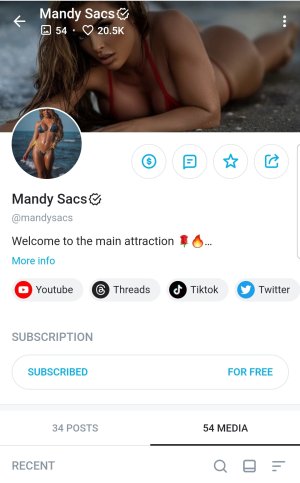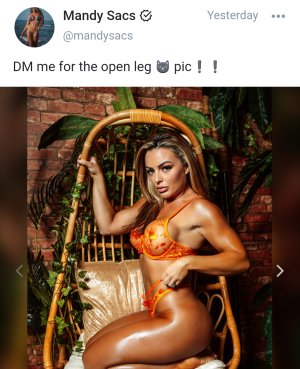StinkyPete
Well-Known Member
Any update Łìšå m@rìè väŕọṅs OF? I unsubbed months ago because it was boring as fuck. Like old lady vibes boring. Shes a freak and we all know these cougars have the libido of an 18 year old dude. Wish shed show her asshole or something lol. Lotta money in that id think. Vëļvèt is starting to understand the efficacy of exploiting a mans urge to fap