From reddit:
It’s common knowledge that you guys are lurking around here and using the posts as content for your articles. Let’s use this as an opportunity to inform some of your readers on proper safety practices to prevent their iClouds and other cloud solutions from being hacked. You are more then welcome to duplicate this post in its entirety or partially as long as you include that it came from this sub, I don’t mind my username not being mentioned as I understand it is a bit explicit.
Also check the comments below for some extra tips.
Tips to keep your accounts safe and prevent your photos from being leaked.
- Use a secure password, this includes a random, at least 2 numbers, a few Capitol letters and a few special characters.
- Secure your security questions. Personally I have answeres that don’t make since for the questions. Remember anyone that talks to you, reads about you or checks your Facebook can normally find your hometown, first pet, etc. If your famous you give these answers away during interviews.
- 2 factor authentication. This can be as simple as requiring a text message with a 1 time code that you enter after your password. There are also apps (Google authenticator and authy) that remove the requirement for a text message.
- Change your password and security questions regularly, even if you just change one special character.
- Most importantly, do not write your passwords down. If you have trouble remembering them use a password saver app but make sure it has a very very secure password.










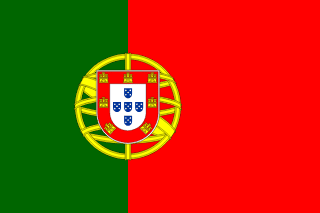

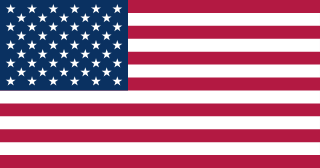


The only safe way to post your pictures anywhere is to NOT post your pictures anywhere. Shouldn’t be too hard to figure out. Have some questionable photos? Put them on flash drives. Don’t even keep them on any electric device such as computer, smartphone, tablet, etc.
This is like saying “you shouldn’t keep you money in a bank” as a response to someone who had their money stolen from a bank. Isn’t a flash drive an electronic device? Can’t a flash drive also be stolen? Theft is theft but blaming the victims of these attacks is cool! (sarcasm).
Actually, @Wave is giving pretty sound advice. Cloud storage will never be as secure as a offline storage combined with encryption. There is just too many ways your data can be stolen for it to never happen.
Why would anyone copy this… It’s full of spelling mistakes wow
“It’s common knowledge that you guys are lurking around here and using the posts as content for your articles. ”
the fuck are you talking about, this shit is full of old leaks, fakes, and lots of guys already call you out in previous comments
i doubt anyone with common sense is using this shit as they sources for any kind of article
Why complicate things? Here’s one simple tip that will guarantee your safety:
Don’t be dumb enough to upload naked photos/videos of yourself anywhere.
whats the point of trying to prevent all of this? A site posting those same pics is telling people how to not have their pics leaked? So that we can never have anything like this happen again? No thanks.
Celebs, others… take them pics